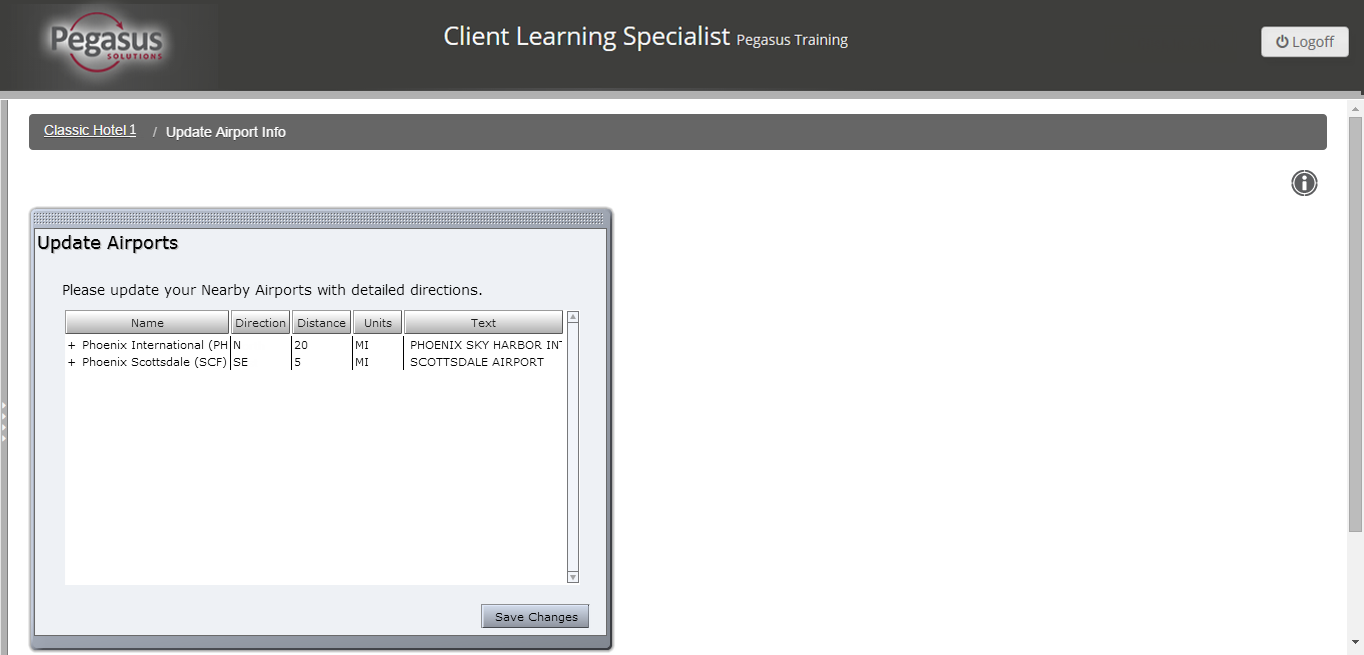
Use Update Airport Info to add directions and distance between the airports and your property.
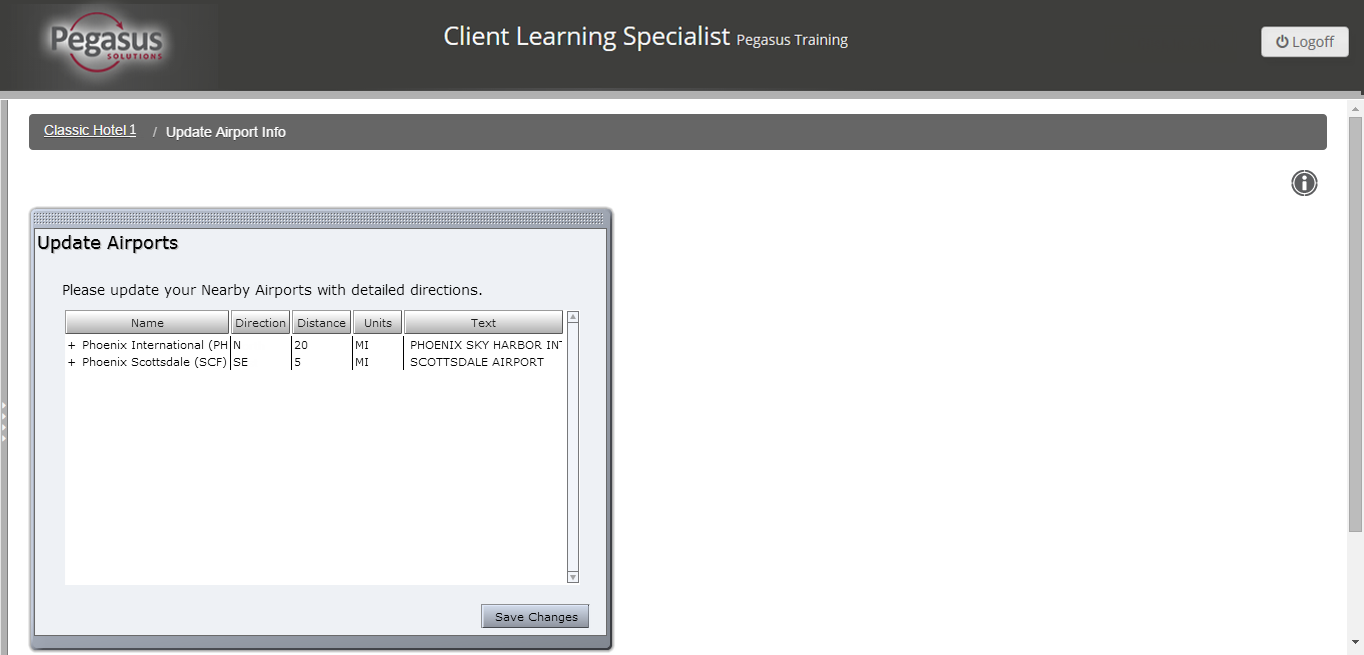
Note: Airports must be entered before you can update the information. See Select Nearby Airports. |
To update airport information, follow the steps below:
Step |
Action |
||||||||||||||||||||||
1 |
Click the Update Airport Info link from your Property dashboard | ||||||||||||||||||||||
2 |
Click the Name of the airport to update. |
||||||||||||||||||||||
3 |
Enter:
|
||||||||||||||||||||||
4 |
Click the Update button. | ||||||||||||||||||||||
5 |
Click the save Changes button. | ||||||||||||||||||||||
6 |
Click the property name at the top of the screen to return to the Property Dashboard. |