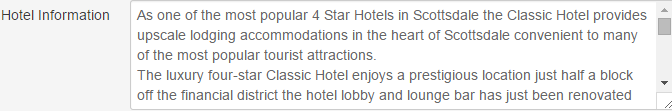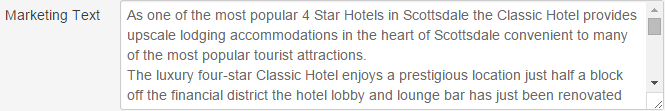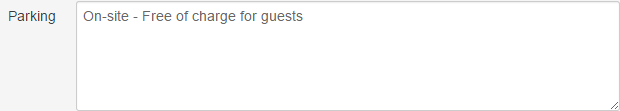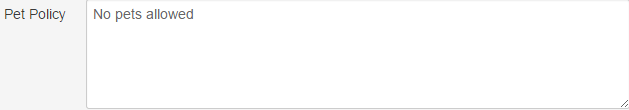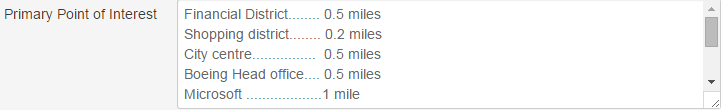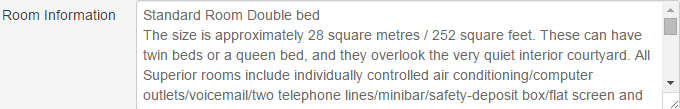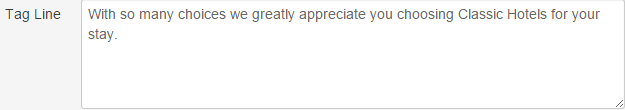Sections
Field standards
Example
Attractions - Mandatory
Attractions contains mandatory fields, any attractions selected as on your hotel’s premises must be listed as On-Site.
For attractions located off-site (Nearby) a valid distance must be provided.
![]()
![]()
Caution: Airport Shuttle, Children Welcome, and Family Plan must remain selected as these are required fields. You can update the cost for children and airport shuttle in the text field. |
Note: Any amenity that is more than 4 miles from the hotel needs to be listed as a Point of Interest. |
![]()
Caution: Shuttle is a required field and must remain selected. You can update the expense amount in the text field. |
![]()
Main Cuisine Code
![]()
![]()
![]()
![]()
![]()
![]()
![]()
![]()
![]()
![]()
Round tables
![]()
![]()
This is a mandatory section, click the applicable checkboxes and indicate if there is a charge or no charge.
![]()