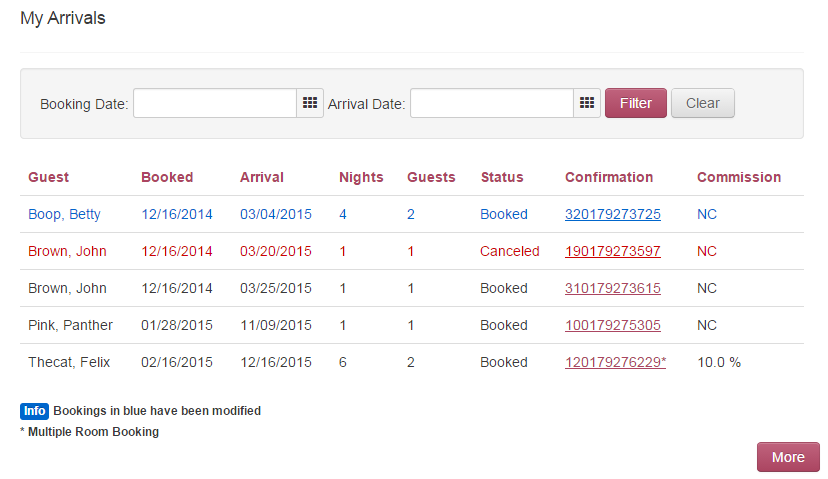
The My Arrivals section, on the Property dashboard, lists the five arrivals that are closest to the current date. Also shown are number of nights, number of guests, status of the booking, the confirmation number and whether the booking is commissionable.
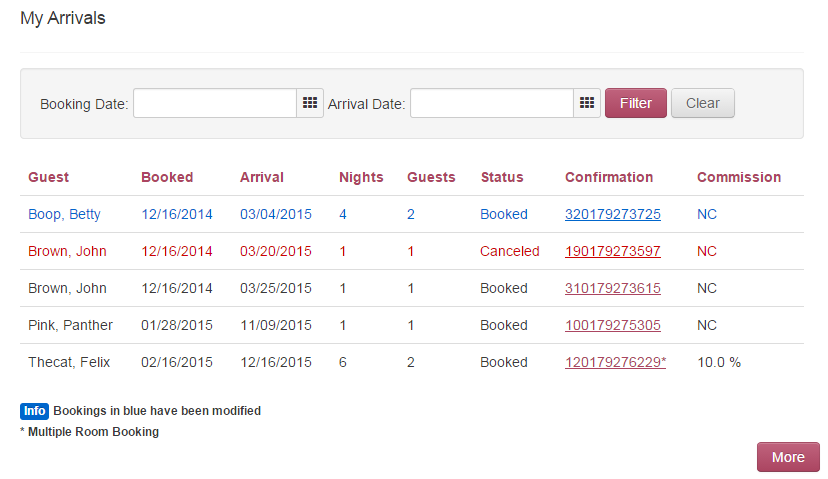
Only the earliest five
arrivals appear on the screen at any one time. If there are more than
five arrivals, a ![]() button appears
on the lower right of the My Arrivals section. Clicking the More
button displays an expanded list of arrivals.
button appears
on the lower right of the My Arrivals section. Clicking the More
button displays an expanded list of arrivals.
Modified bookings are displayed in blue and cancelled bookings are displayed in red. Bookings with multiple rooms display an asterisk (*) to the right of the confirmation number.
The status of the booking is displayed as one of the following:
Booked - the booking is confirmed
Canceled - the booking has been cancelled and accepted by the booking channel
Pending Cancel - the booking has been cancelled but not yet accepted by the distribution channels
You can view the booking details by clicking the Confirmation number. Refer to Reservation Find-View for more details.
You can also filter your arrivals to display them by Booking Date or by Arrival Date. To filter your arrivals, follow the steps below:
Step |
Action |
||
1 |
Enter the booking/arrival date in the Booking Date or Arrival
Date field, or click the calendar icon to select a date from a
drop-down calendar.
|
||
2 |
Click the Filter button. Result: The reservations are displayed for the booking or arrival date selected. |
||
3 |
Click the property name at the top of the screen to return to the Property Dashboard. |